Pricing
Access leading AI-powered SQL generators that save you time and resources and help you avoid errors, for no more than the price of a cup of coffee.
(2 months free)
Hobbyist
Getting the feet wet.
$5/mo60/yr
- 50 queries/mo
- Advanced AI models ⚡️⚡️⚡️
- All AI generators
- All helper tools
- Custom datasources
- Cancel anytime
Explorer
Once in awhile.
$6/mo80/yr
- 200 queries/mo
- Advanced AI models ⚡️⚡️⚡️
- All AI generators
- All helper tools
- Custom datasources
- Cancel anytime
Most Popular
Pro
The pro workflow.
$10/mo120/yr
- 1,000 queries/mo
- Advanced AI models ⚡️⚡️⚡️
- All AI generators
- All helper tools
- Custom datasources
- Cancel anytime
Pro XL
Not missing out on anything.
$20/mo240/yr
- 3,000 queries/mo
- Advanced AI models ⚡️⚡️⚡️
- All AI generators
- All helper tools
- Custom datasources
- Public API Access
- Teams
- Cancel anytime
Leading AI-powered SQL generators
Features
Use our generators to save time and boost your SQL skills.
SQL Generator (Text-to-SQL)
Generate SQL or NoSQL with our advanced SQL generator.
See SQL Generator SQL Optimizer
Optimize SQL queries to improve performance, including index recommendations.
See SQL Optimizer SQL Validator
Fully validate and fix SQL queries with a best-in-class SQL validator.
See SQL Validator SQL Explainer
Explain and visualize what an SQL query does and how it works.
See SQL Explainer SQL Formatter
Format SQL queries for improved readability, according to your preferences.
See SQL Formatter Trusted by More Than 150,000 Professionals
FAQ
If you have a question that isn't answered here, please reach out to us.
Most customers switch to SQLAI.ai because our SQL generators are both accurate and reliable. They actually solve the task—whether Text-to-SQL or SQL optimization. We use state-of-the-art models, multi-step reasoning, and validation pipelines to ensure quality. We also carefully curate and customize our generators to produce trustworthy queries and highlight key insights (e.g., with our SQL validator). In short, SQLAI.ai is the leading SQL generator for beginners and pros alike.
SQLAI.ai is a SQL and NoSQL toolbox that makes working with data simple, accurate, and reliable. Our AI suite includes best-in-class Text-to-SQL generation, an accurate SQL optimizer, and more.
Students, beginners, and seasoned professionals who work with SQL—such as data analysts, developers, and consultants. We serve 100,000+ users.
Our platform empowers you to easily generate, optimize, validate, fix and explain both SQL and NoSQL queries. Explore all available generators.
We support a wide range of 30+ SQL and NoSQL database engines, including popular options like MySQL, MongoDB, and Redis. See full list of supported engines.
The helper tools are located above the generated SQL on the different generators and include "Run query", "Format query", "View diff", "Save query" and more. Here is a screenshot from the SQL query generator: 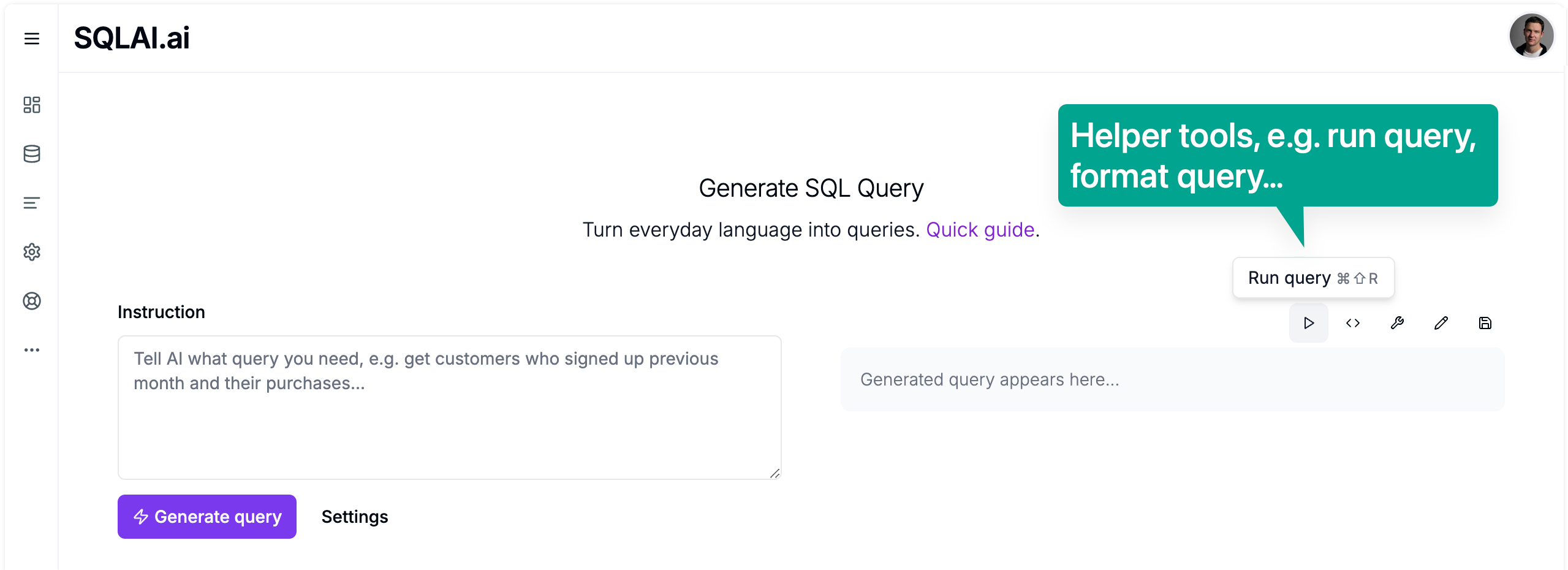
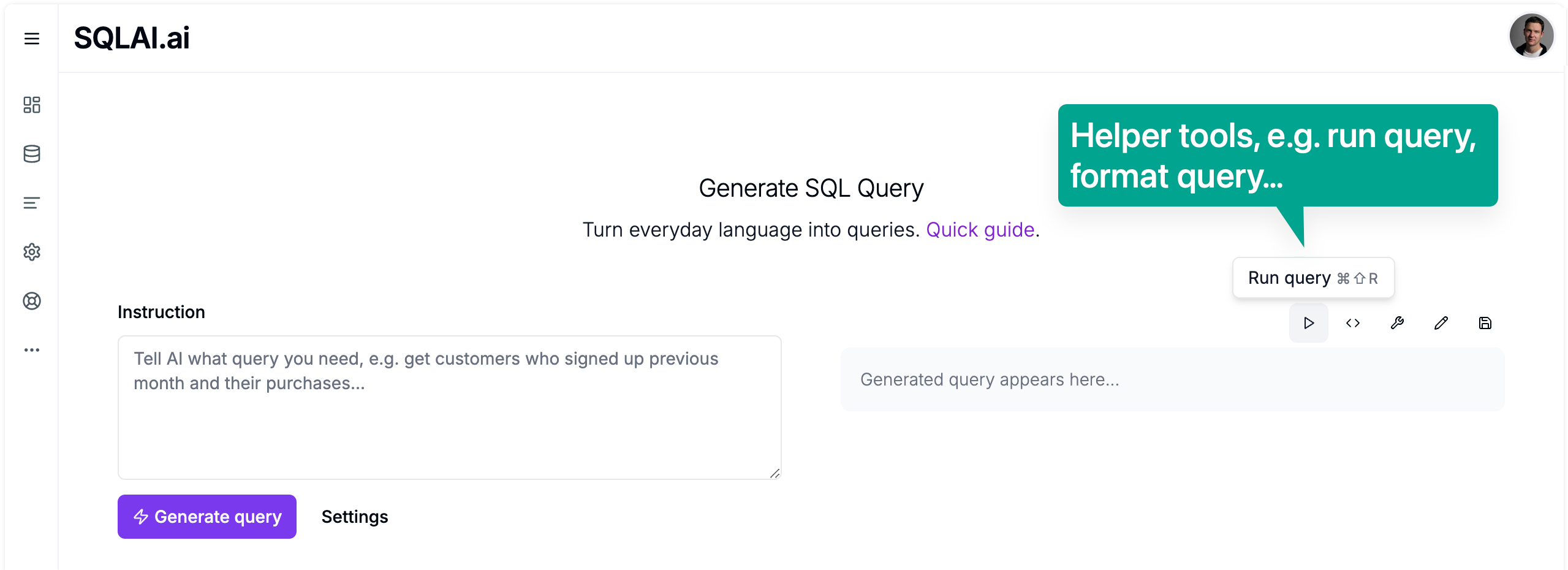
Database rules allow you to define custom logic for your specific database, ensuring the AI generates queries that adhere to your unique requirements. For example, you can specify formatting preferences or result limits, e.g. "Wrap tables and - columns in quotes".Learn more about database rules.
Yes, you can access our comprehensive documentation here.
This is not the core focus of SQLAI.ai, but recommend chartmaker.io.